
¥0 Delivery Fee on eligible food, groceries, and more

Earn 10% Uber One credits with top-rated drivers

Exclusive Member Perks like promotions and experiences
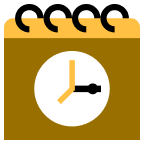
Cancel without fees or penalties
Save ¥1700 every month
Amount you could save based on average savings of members in your country from promos and member pricing.
Frequently asked questions
- Uber One FAQWhat is Uber One?Uber One is a subscription service that can be used across both Uber and Uber Eats. It offers exclusive promotions and special benefits for members.What are the benefits?For Uber Eats:Top-rated delivery person: you’ll be matched with top-rated delivery person as a priority. However, depending on the availability of delivery person, you’ll not be matched with a top-rated delivery person.Free delivery fees: On eligible orders over 1,200 JPY (including tax, excluding fees) from participating restaurants, over 1,400 JPY (including tax) from convenience stores and over 2,800 JPY (including tax) from non-convenience stores and non- restaurants, delivery fees are waived.Service fee discount: Service fees charged per order are discounted by up to 30%.VIP phone support: For annual plan members, VIP phone support is available for ongoing orders.For Uber:Top-rated drivers: For rides in Uber Taxi and Uber Premium, you’ll be matched with top-rated drivers as a priority.10 % Uber One credits back: 10 % Uber One credits back on eligible Uber Taxi Rides and Uber Premium Rides (see here for available areas). Uber One Credit will be applied to your account within 10 days. Uber One credits will be deducted from the price of the ride before the application of any promotions and will not be earned for the portion of the fare paid with Uber One credits.Uber Cash is valid for 60 days from the date of issue.How much does it cost?Your first month is free for new members. After that, it costs 498 JPY per month or 3,998 JPY per year.How do I sign up?You can sign up through the app using a non-cash payment method. The payment method for the membership can be different from the one you use for your orders. For detailed steps, refer to the “How to Purchase Uber One” guide.Membership renews automatically unless canceled at least 48 hours before the renewal date. You can pause or cancel your membership via the app or browser before this deadline without penalty. If it’s within 48 hours of the renewal, you will need to contact support.How to find eligible stores on Uber EatsEligible stores for Uber One will display a gold Uber One icon in the list of stores. You can also filter for eligible stores by toggling the Uber One filter on the home screen.Notes:Membership is non-transferable and can only be used by the account holder.When using promotions in addition to your membership, please check the terms of each offer.Benefits are only available in the country where the membership was registered.Terms and Conditions for Renewable Membership (Uber One)Terms and Conditions for Renewable Membership (Uber One)
- How to purchase the Uber One
Down Small Uber One can be purchased directly on the app.How to Purchase the Uber One Monthly PlanTap [Account]Tap [Uber One] and follow the prompts to registerSelect payment method and tap [Start Free Trial]How to Purchase the Uber One Annual PlanTap [Account]Tap [Uber One] and follow the prompts to registerTap [Current Plan] and select [Annual Plan]Select payment method and register for Uber OneNote:The latest version of the Uber app is required for purchase.Uber One free trial is available only to those who have not previously purchased an Eats Pass and Uber One (including free trials).Rakuten Pay to purchase Uber One is only limited to app.When you purchase the Uber One, it may create a small “authorization hold”. Authorization holds are a way for us to confirm your funds can go through successfully. These are not payment charges.This temporary authorization hold should be reversed shortly. Please note that sometimes it takes longer than that depending on your bank’s processing times or policy, so it may take a few months to confirm your credit inquiry even after the authorization holds has been reversed.More about Uber One benefits - Uber One Inquiry Form
Down Small If you need both a refund and to cancel your membership, please contact our support through the help page below.How do I cancel my Uber One membership?If Uber One discount did not apply, please contact our support through the help page below.Uber One discount did not applyIf you have other Uber One issues or questions, please contact us using the form below.Are you a member of Uber One? - How to be renewed Uber One
Down Small Uber One membership will automatically renew unless you pause or cancel it at least 48 hours before the renewal date.Difference Between Cancellation and PauseCancellation: If you wish to use Uber One again after cancellation, you will need to sign up again.Pause: Once the pause period ends, your Uber One benefits will automatically resume.How to check your renewal dateTap “Account” at the bottom of the screen.Select “Uber One” from the list.Tap “Manage Membership” at the bottom of the screen to see the renewal date on the displayed page.Pause your membershipYou can pause your Uber One membership for up to two months without canceling it. It will be paused the day before the renewal date, and after the selected pause period ends, the membership will automatically resume. The same payment method used before the pause will be charged.Tap “Account” at the bottom of the screen.Select “Uber One” from the list.Tap “Manage Membership” at the bottom of the screen.Tap “Pause Uber One” select the period on the displayed page, and tap the “Pause Membership” button.NotesUber One benefits will not be available during the pause period.You can resume your membership anytime during the pause by tapping “Manage Membership.”Billing will resume from the day you reactivate, and charges will apply to the payment method you used before pausing.You can pause your membership up to four times per calendar year (January to December).Setting a sub-payment methodIf you have multiple payment methods registered in your account, they will automatically be set as second payment methods. This prevents the loss of benefits in case your primary payment method has issues during renewal.You can also remove second payment methods.Tap “Account” at the bottom of the screen.Select “Uber One” from the list.Tap “Manage Membership” at the bottom of the screen.Under “Payment Method Details” tap “Additional Payment Methods” and uncheck any methods you don’t want to use on the displayed page. - How do I cancel my Uber One membership?
Down Small This page provides instructions on how to cancel your Uber One membership and contact support. If you only need to pause your membership temporarily for a few months, please consider the pause option. For more details, refer to “How to Renew Uber One.”Canceling Uber OneYou can cancel your membership via the app or browser up to 48 hours before the renewal date without any penalties or fees. If you miss this deadline, you will need to contact support to complete the cancellation process. Please use the form on this page to reach out.Checking Your Renewal DateTap “Account” at the bottom of the screen.Select “Uber One” from the list.Tap “Manage Membership” at the bottom of the screen to view your renewal date on the displayed page.How to CancelVia AppTap “Account” at the bottom of the screen.Select “Uber One” from the list.Tap “Manage Membership.”Tap “Pause Membership” at the bottom of the screen and complete the required steps.Via Web BrowserSelect “Uber One” from the menu (the three horizontal lines at the top left of the screen).Tap “Manage Membership” at the top of the page.Tap “Pause Membership” and complete the required steps.Refunds and Benefit LimitationsDepending on the cancellation conditions, you may receive a refund for your membership fee. If a refund is issued, your Uber One benefits will be immediately discontinued. If no refund is provided, your benefits will remain active until the renewal date.Contacting SupportIf this page does not resolve your issue regarding Uber One cancellation, please contact support using the form below. - Uber One for Students
Down Small What is Uber One for Students?With Uber One for Students, eligible students can access benefits such as savings on Uber and Uber Eats for 349 yen a month or 2,799 yen annually.For more information, including Uber One benefits, see below.Learn more about Uber OneTerms and Conditions for Renewable Memberships (Uber One)Note:You must be 18 years or older to be eligible for Uber One for Students membership.Purchasing Uber One for StudentsEligible users can purchase Uber One for Students membership directly in the Uber Eats app:Select Account in the lower-right cornerSelect Uber One and then ContinueSelect Student and follow the prompts to enrollKeep in mind:You won’t be charged until you verify your student status and any free trial ends.Subscriptions renew automatically. The subscription fee is non-refundable once charged to you, but you can cancel and manage your membership at any time in the app.You must have the latest version of the app to purchase.Accepted payment methodsYou can use a credit card / PayPay / Uber Cash to purchase or renew Uber One for Students.To register or use any of the mentioned payment methods:Go to the main menu of your account and select Uber OneGo to Manage MembershipIn the payment details, select ChangeIf you use Uber Cash, turn on Uber Cash after updating your payment methods on the Manage Membership page.Verifying student eligibilityTo qualify for Uber One for Students, you’ll need to provide the following information:First nameLast nameBirthday (must be 18 years or older)School email addressOrganization (university)Once your information is verified, your membership will begin immediately. If we’re unable to verify you, we’ll request more information.By signing up, you acknowledge and agree that Uber will use your information to confirm your eligibility for Uber One for Students through a trusted partner and according to Uber’s Privacy Notice.Who verifies eligibility?We’ve partnered with SheerID to verify your eligibility for Uber One for Students.SheerID is an identity verification platform that specializes in identity attribute verification. We’ll share your first name and last name, birthday, school email address, and organization with SheerID. If SheerID can’t automatically confirm your student status, they may ask you to share additional information, including documents such as transcripts, college class schedules, or tuition receipts to support your application.SheerID will only use your information to verify your eligibility for Uber One for Students as instructed by Uber and will never rent or sell your information. SheerID doesn’t store documents or images uploaded to their system.Information SheerID keepsTo help the annual renewal of Uber One for Students, SheerID will keep your information for up to 2 years, except for any documents you were asked to upload, which will be deleted within 24 hours. That way, you won’t have to re-enter your information every year to confirm you’re still eligible for Uber One for Students.Why is my document not approved?See the help page of the SheerID that is verifying the documents and If it does not resolve your issue, please contact SheerID support.
*Benefits available only for eligible stores marked with the Uber One icon. ¥1,200 minimum order from participating restaurants, ¥1,400 minimum on participating convenience stores, and ¥2,800 minimum on participating non-restaurants and non-convenience-stores (“Eligible Orders”) to receive ¥0 Delivery Fee. For Eligible Orders, Uber One members can enjoy up to 30% off on the service fee (up to 450 yen) compared to non members (the reduced service fee will not apply to the portion of the order paid with Uber One credits). To receive the benefit, each order (including add-on order) needs to exceed the order amount above. 10% Uber One credits back on eligible Uber Taxi Rides and Uber Premium Rides (see here (https://www.uber.com/ja-JP/blog/uber-taxi-service-area-information/) for available areas). Uber One credits will be applied to your account within 10 days and will expire after 60 days. Uber One credits will be deducted from the price of the ride before the application of any promotions and will not be earned for the portion of the fare paid with Uber One credits.Top-rated drivers are highly rated drivers selected by Uber at its discretion and may not be available for every ride. Fees, if applicable, will not count towards order minimums. Avoid incurring the charge for the next billing cycle by canceling in app 48 hours before your billing date or contacting support. The 1 month free trial offered for first time members is available on a continuous basis. Uber reserves the right to alter, extend or terminate the promotion at its sole discretion at any time without prior notice. Uber One may not be applied to new products of Uber Eats or Uber which may be launched in the future. Uber One is a service provided by Uber Eats Japan, Inc. Uber One may not be applied to new products of Uber Eats or Uber which may be launched in the future. Uber One is a service provided by Uber Eats Japan, Inc.View terms and conditions.
